Before you begin, make sure both your phone's operating system and your computer's operating system are updated to the latest versions. Also, depending on your mobile carrier, you may be charged a flat fee for tethering a laptop to a mobile device. Check with your carrier if you're worried about extra costs.
To set up USB tethering between your mobile device and your Windows 10 computer:
How to Connect Mobile Internet to a PC With USB Tethering
Mobile phones have long had a modem feature, allowing you to hook up the device to your computer via USB. This lets you share the mobile internet connection over a wired connection with your laptop or other devices.
It's easy to do. Connect the USB cable that shipped with your phone to your computer, then plug it into the phone's USB port. Next, to configure your Android device for sharing mobile internet:
- Open Settings > Network & internet > Hotspot & tethering.
- Tap the USB tethering slider to enable it. If this appears grayed out, make sure the USB cable is properly connected on both ends.
- The Hotspot & tethering warning will appear, informing you that continuing will interrupt any existing data transfers between your phone and PC.
- Tap OK to proceed.



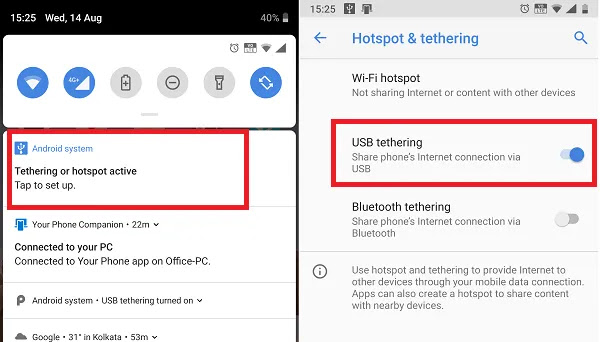



![SimCity BuildIt MOD APK [Mega Mod] v1.13.10.45508 Android Games Hack](https://blogger.googleusercontent.com/img/b/R29vZ2xl/AVvXsEjwRcHCJcvl87oxjIiGelRb1p20pVkRDlhwdefWtqivNClLCQTPsQpDlV_exoWCgJsLlhbvVycX8jcWFTbDh0ndfvvfwGHmV7UasbyPhSSJ6HETcR8mhUC_tasAOk4ARngf5sd_xUtPIUM/w100/SimCityBuildIt.png)

0 Yorumlar